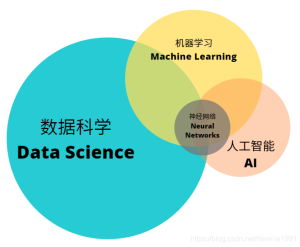A USI is a government-issued reference code which uniquely identifies you as someone who has undertaken education or training in Australia.
You need a USI if you are:
- undertaking Nationally Recognised Training
- a higher education student seeking Commonwealth financial assistance (eg a HECS-HELP loan)
- a higher education student graduating in 2023 or beyond.
The University of Melbourne reminds international students that From 1 January 2023, all students will need to provide a USI before they will be eligible to graduate. Earlier deadlines may apply to ensure your USI is recorded before you complete your course.
From 1 January 2021, new students commencing from 2021 onwards, and continuing students and graduate researchers who are receiving Australian Commonwealth funding need to provide a USI. Types of Australian Commonwealth funding include:
- HECS-HELP
- FEE-HELP
- OS-HELP
- SA-HELP
- Commonwealth Supported Place (CSP)
- Research Training Program (RTP) funded
- Australian Commonwealth grant funded research scholarships, for example ARC and NHMRC funding.
If the student can’t provide USI by the deadline, there can be serious consequences if you do not supply your USI, including:
- New students including domestic graduate researchers – you will be unable to enrol to commence your course
- Domestic coursework students receiving Australian Commonwealth funding – your enrolment will be cancelled after your earliest subject census date
- All students and graduate researchers completing their course from 1 January 2023 – you will be ineligible to graduate until you provide your USI
- Graduate researchers – you may not be able to submit your thesis for examination.
(www.unimelb.edu.au)

How to get a USI
Follow the steps below to create your USI, please prepare a valid for of ID in advance.
Acceptable forms of ID:
- Australian passport
- Non-Australian Passport (with Australian visa)
- Australian birth certificate
- Australian driver’s licence
- Medicare card
- Certificate of registration by decent
- Centrelink concession cards
- Citizenship certificate
- ImmiCard.
Step 1: Go to the USI Registry System and agree to the terms and conditions.

Step 2: Select Create USI
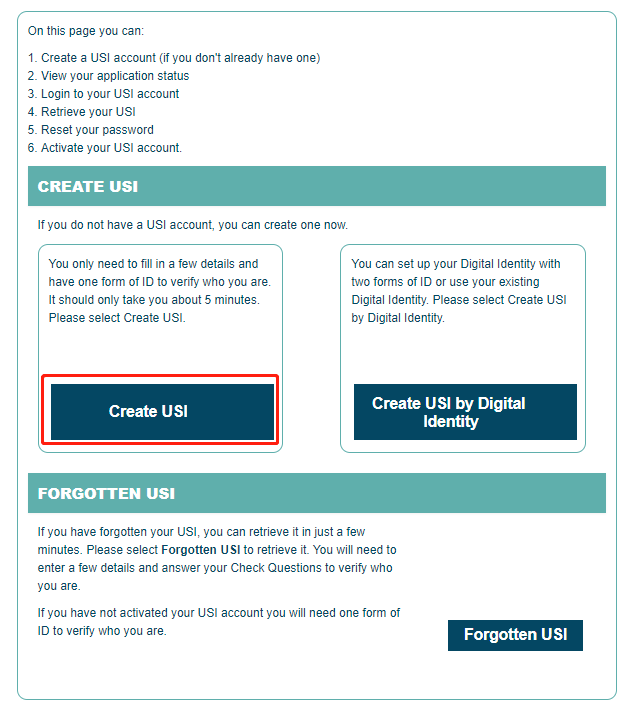
Step 3: Select your evidence of identity document and enter your personal details exactly as they appear on your form of ID.
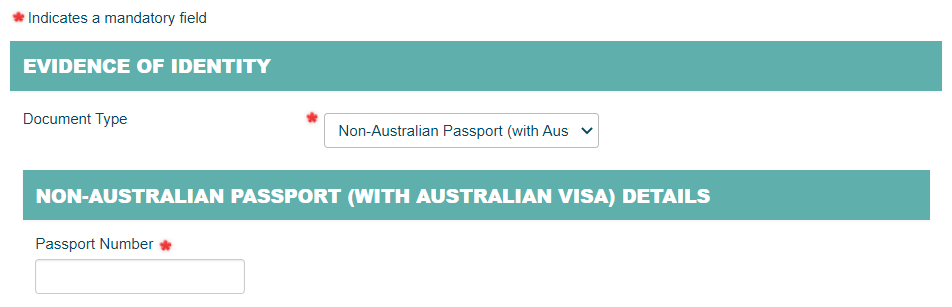
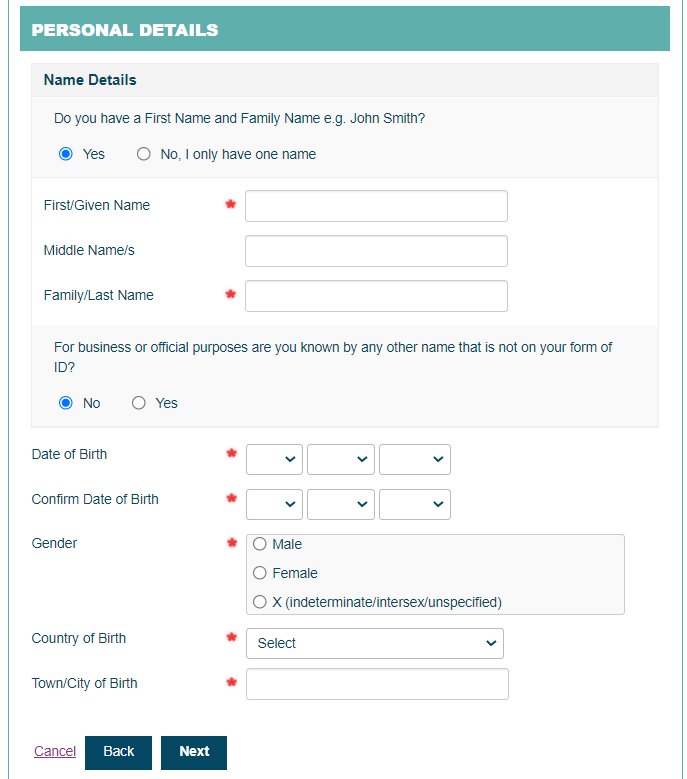
Step 4: Enter your contact details, including at least two contact methods.
Contact details include:
- mobile phone
- home phone number
- mailing address.
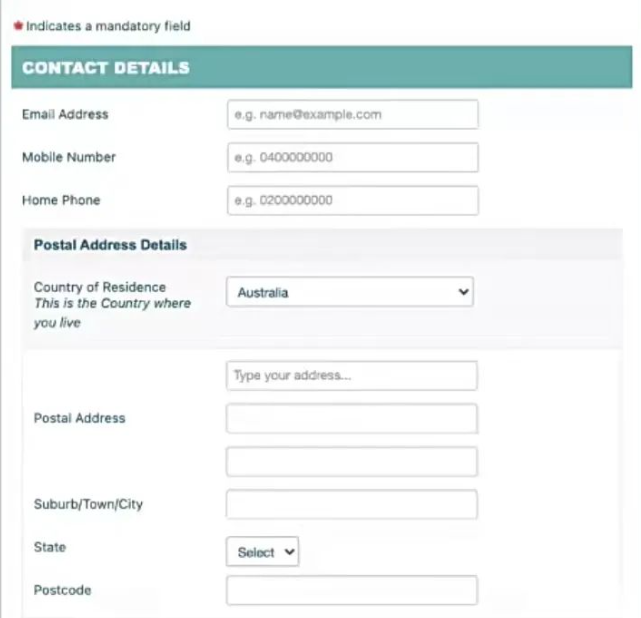
Finally, confirm your identity and secure your account with a USI password and check questions.